Today at office I got a task which had a table with image URLs in one of the column. The image URLs were a network path. I had to write a script to identify the image name (file name) and then update it with a web URL for the same image. I needed a function which would give me file name when given a file path. As you must know, such type of things is very easy in C#. But in SQL Server we do not have any in built function to do this. So I wrote a function of my own. Below is what I wrote and also showing how to use it. The script is self explanatory I believe :)
CREATE FUNCTION [dbo].[udf_GetFileName]
(
@FilePath VARCHAR(MAX),
@Separator CHAR(1) = ','
)
RETURNS VARCHAR(MAX)
AS
BEGIN
RETURN
SUBSTRING
(
@FilePath,
LEN(@FilePath) - CHARINDEX(@Separator, REVERSE(@FilePath),1) + 2, -- From where to start
LEN(@FilePath) - CHARINDEX(@Separator, REVERSE(@FilePath),1) -- how many characters to take
)
END
GO
--How to use
DECLARE @networkpath VARCHAR(50) = '\somenetworkpath\somefolder\networkfile.txt'
DECLARE @localpath VARCHAR(50) = 'D:\somefolder\localfile.txt'
DECLARE @webpath VARCHAR(50) = 'http://tdtechdiary.com/somefolder/webfile.jpeg'
SELECT
dbo.udf_GetFileName(@networkpath,DEFAULT) as [NetworkPath],
dbo.udf_GetFileName(@localpath,DEFAULT) as [LocalPath],
dbo.udf_GetFileName(@webpath,'/') as [WebPath]
The out put is as shown below
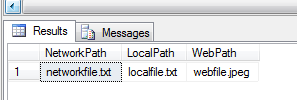
Hope it helps!
